HTML5
CSS3
Bootstrap 4
JavaScript
jQuery
JSON-AJAX
XML
HubSpot Certification
Adobe Dreamweaver
Balsamiq
Adobe XD
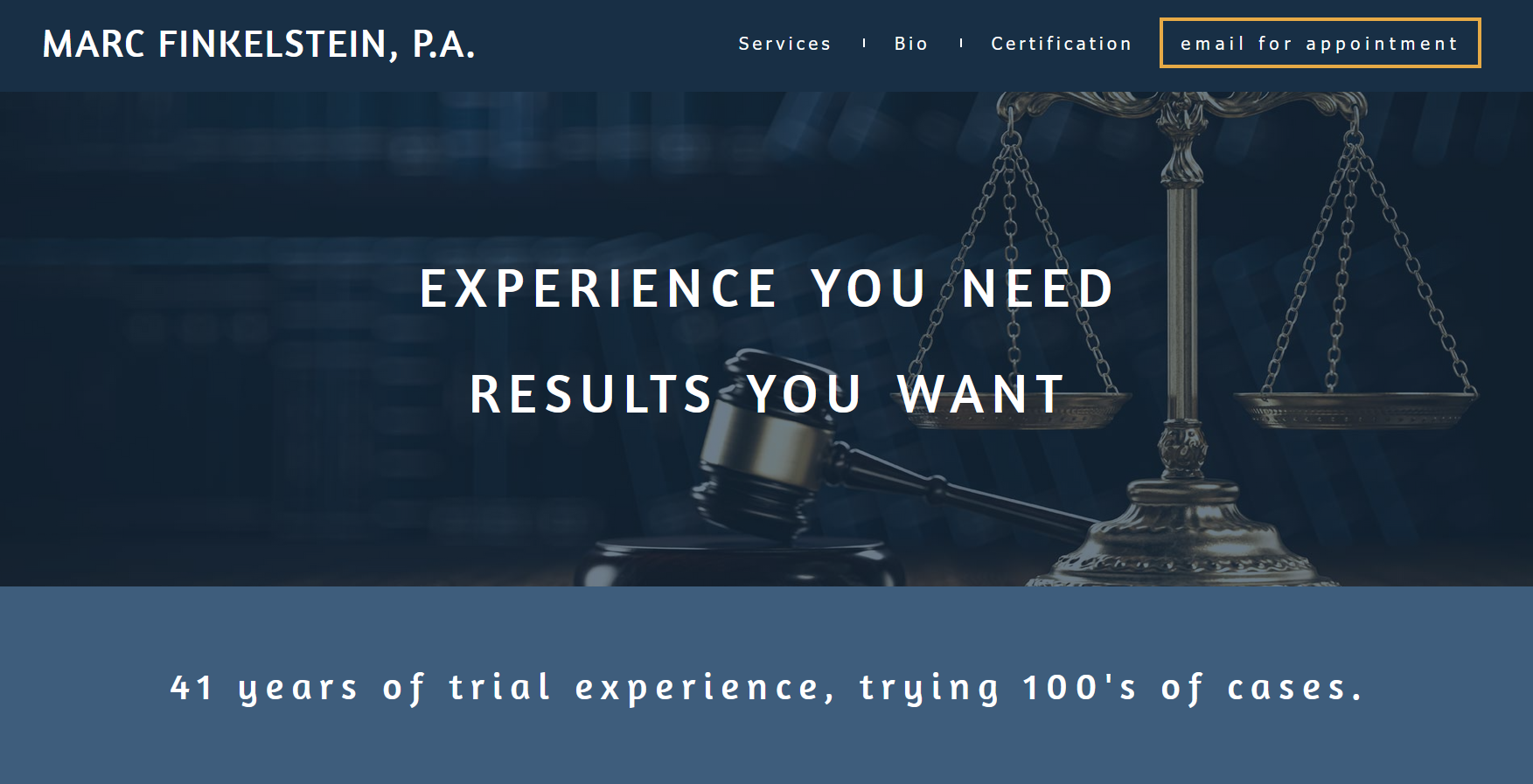
WordPress | Elementor Pro | Photoshop
Create a one-page site for an experienced lawyer specializing in mediation and arbitration services. The site’s primary goals are to inform users of the types of services offered and provide an easy method of contact. A brief biography, headshot, client comments, and list of professional certifications and memberships support and reinforce the client’s professionalism. The dark blue and gray theme represents honesty, trust, responsibility, and diplomacy. Screened images of the gavel, scales of justice, and lady justice separate content and support the theme of justice and diplomacy. A hyperlink menu allows the user to jump to the content rather than having to scroll down the page.
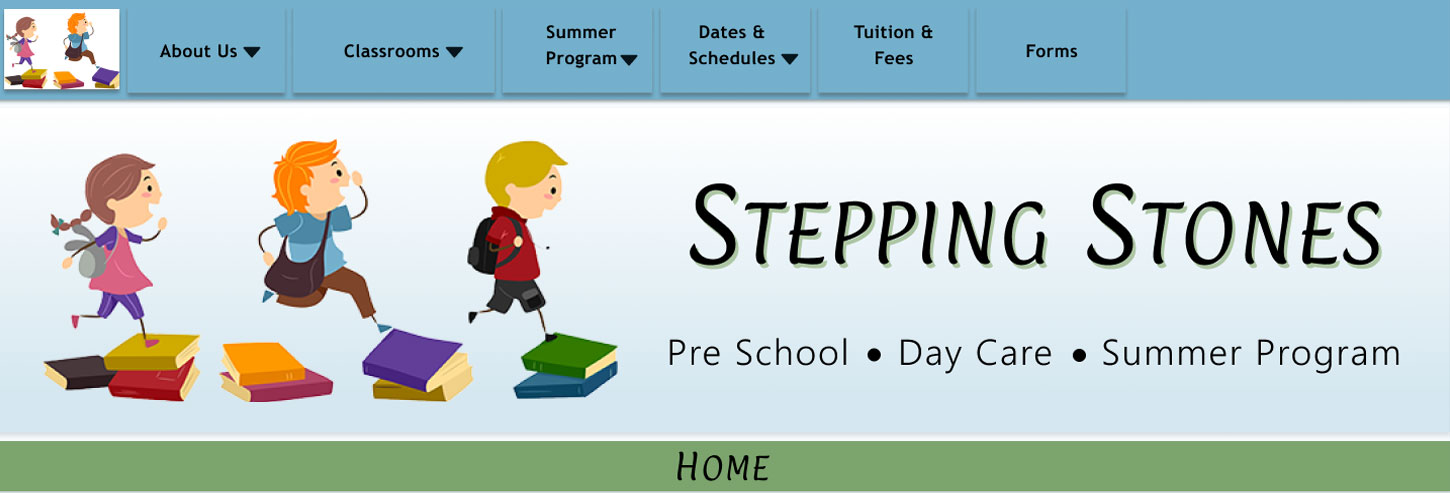
HTML5 | CSS3 | LESS | Adobe Dreamweaver | Visual Studio Code | Photoshop | Adobe InDesign | JavaScript | Git
The website is used to generate enrollment leads by providing to prospective parents, information about the various programs available at Stepping Stones. For current parents, the site acts as a resource to find various required forms and the closing schedule. Prospective employees use the site resources to download a job application form. This website redesign is based on a client-selected header image and color scheme using current responsive design practices and WCAG 2.0 accessibility guidelines. Page templates were constructed with Adobe Dreamweaver and coded using Visual Studio Code. The site was brought into current SEO and safety standards using an SSL certificate, meta tags, and providing a privacy policy.
To view the PDF style guide, please click the image of the cover below.
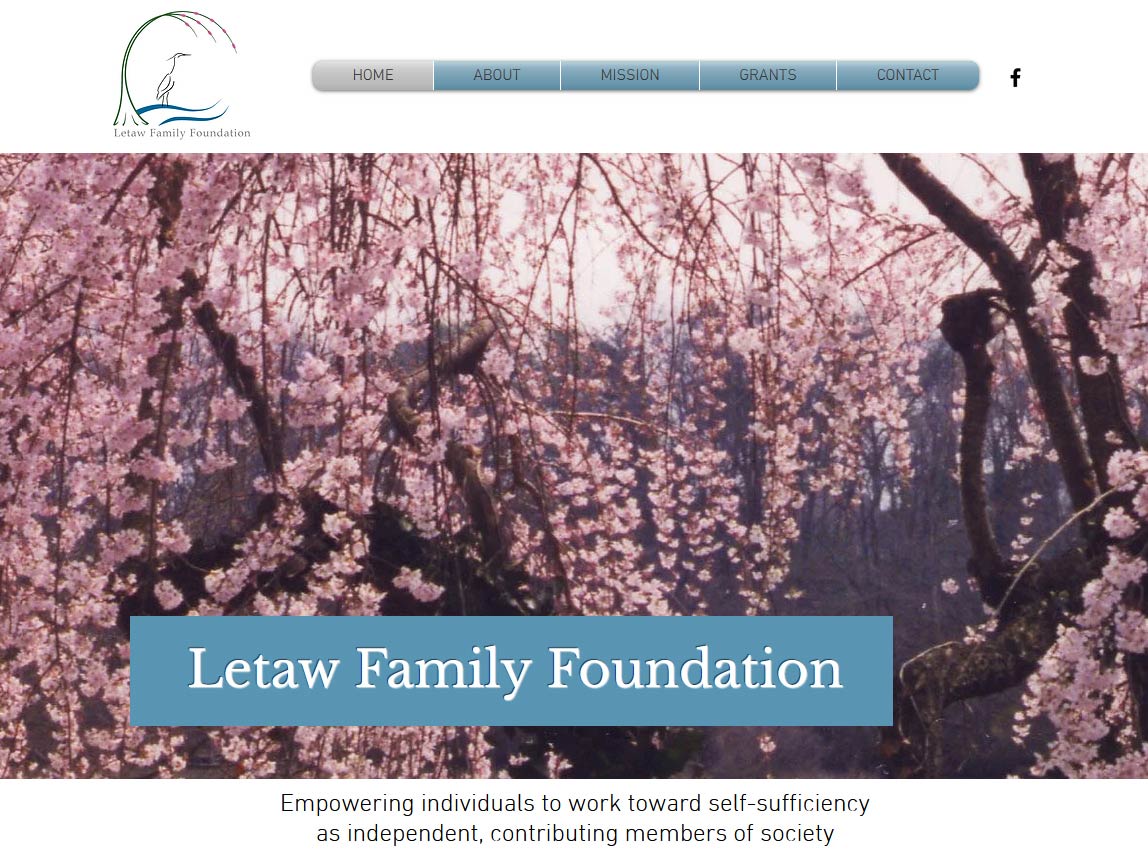
Balsamiq | Wix | Photoshop
NOTE: Due to site-builder constraints, this site is only set to be responsive for desktop and mobile. Currently, it is in the process of being reworked to be responsive for tablet use.
Goal: Create a website for the promotion of a charitable organization that can be easily updated by members who may not have much technical experience.
The purpose of the site is to provide information about the foundation and invite letters of inquiry for the purpose of charitable donation consideration. The decision was made to use a website builder rather than website design software for maintenance flexibility. A shell of the site was created and is now updated by members of the organization.

Photo credit: Anna Sawyer Letaw
CMST488 Advanced JavaScript, Summer 2021
HTML5 | CSS3 | jQuery | JavaScript | Visual Studio Code | Photoshop
Can you match the butterfly with its caterpillar? Click the picture of the caterpillar you think is the correct larva of the butterfly. If you are correct, the border around the picture will turn blue and if you are wrong, the border will turn red.
This activity was part of a larger environmentally focused site. This group of photos was one of a series of three and its purpose was to provide a fun way for users to test their knowledge and provide education about which caterpillar belonged to the butterfly pictured. Through the use of jQuery, when the pictures are clicked, the area around the pictures turn color; jQuery is also used to reset the game when the Reset Game button is clicked.
Click the hamburger menu to explore the app yourself.
Click to view the video. Note: Video contains no sound.
CMST308 User Experience/Interface Design, Fall 2021
Adobe XD | Photoshop | Microsoft Office
Problem: Increase Millennial engagement of Montgomery Park system through the use of their smartphone.
Solution: Increase geocaching opportunities across all the parks.
Project-based introduction to User Experience/Interface Design: In this hypothetical situation, the user must complete a training module before being allowed access to the list of Geocache sites in the park system. The interactive prototype uses screenshots as well as created design to represent the process a user would go through to complete this module. The limitations of XD prototypes restrict the functional use of some parts and additional information is provided.
Process:

Photo credit: Anna Sawyer Letaw
CMST488 Advanced JavaScript, Summer 2021
HTML5 | CSS3 | jQuery | JavaScript | Visual Studio Code | Photoshop
Can you figure out which caterpillar eats this plant? Click the picture of the caterpillar you think is the one that eats the plant. If you are correct, the other caterpillar pictures hide.
This activity was part of a larger environmentally focused site. This group of photos is one of a series of three and its purpose was to provide a fun way for users to test their knowledge and provide education about which caterpillar ate the plants pictured. Through the use of jQuery, the two incorrect pictures hide when the correct caterpillar is selected, and are shown again when the Reset Game button is clicked.